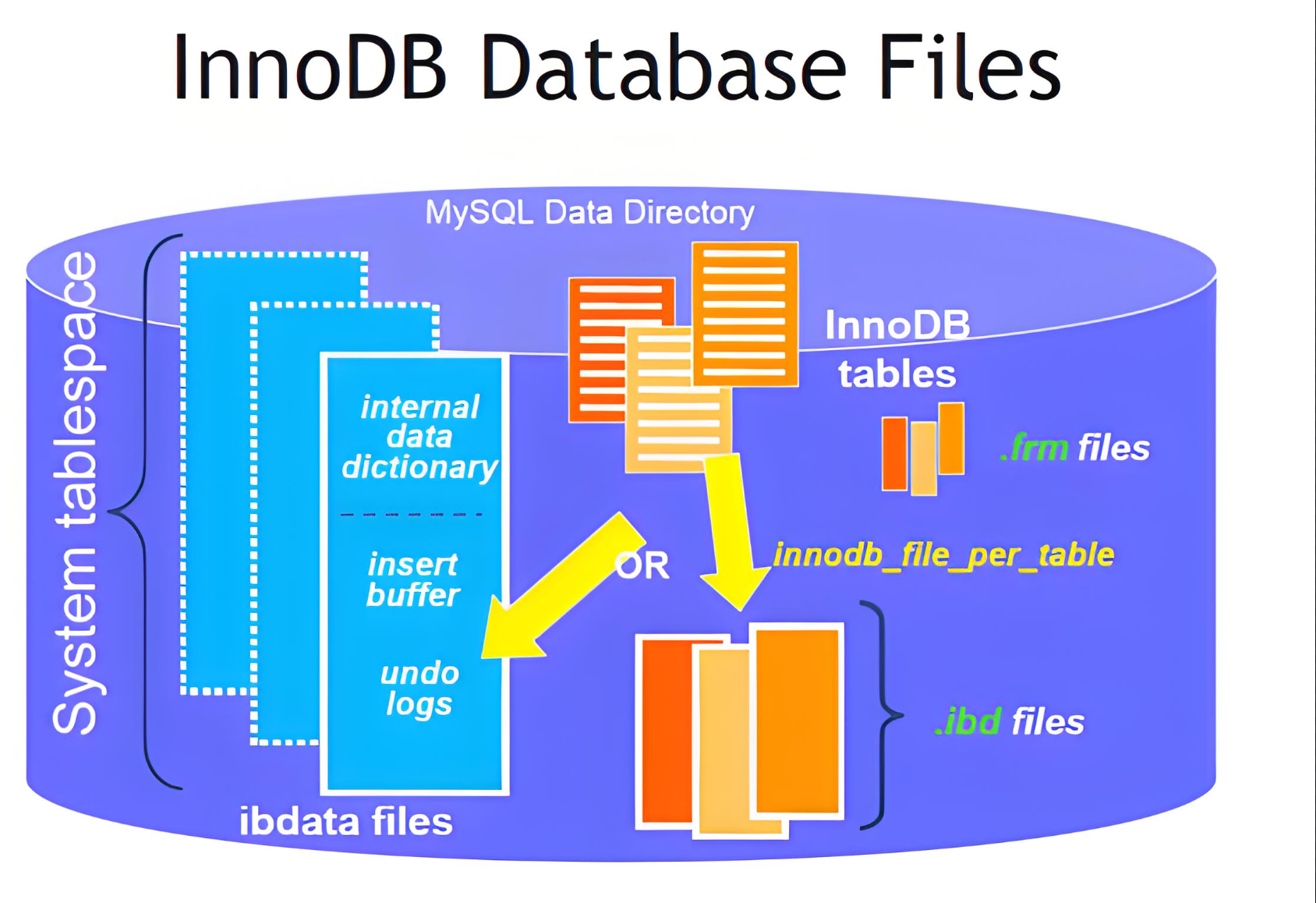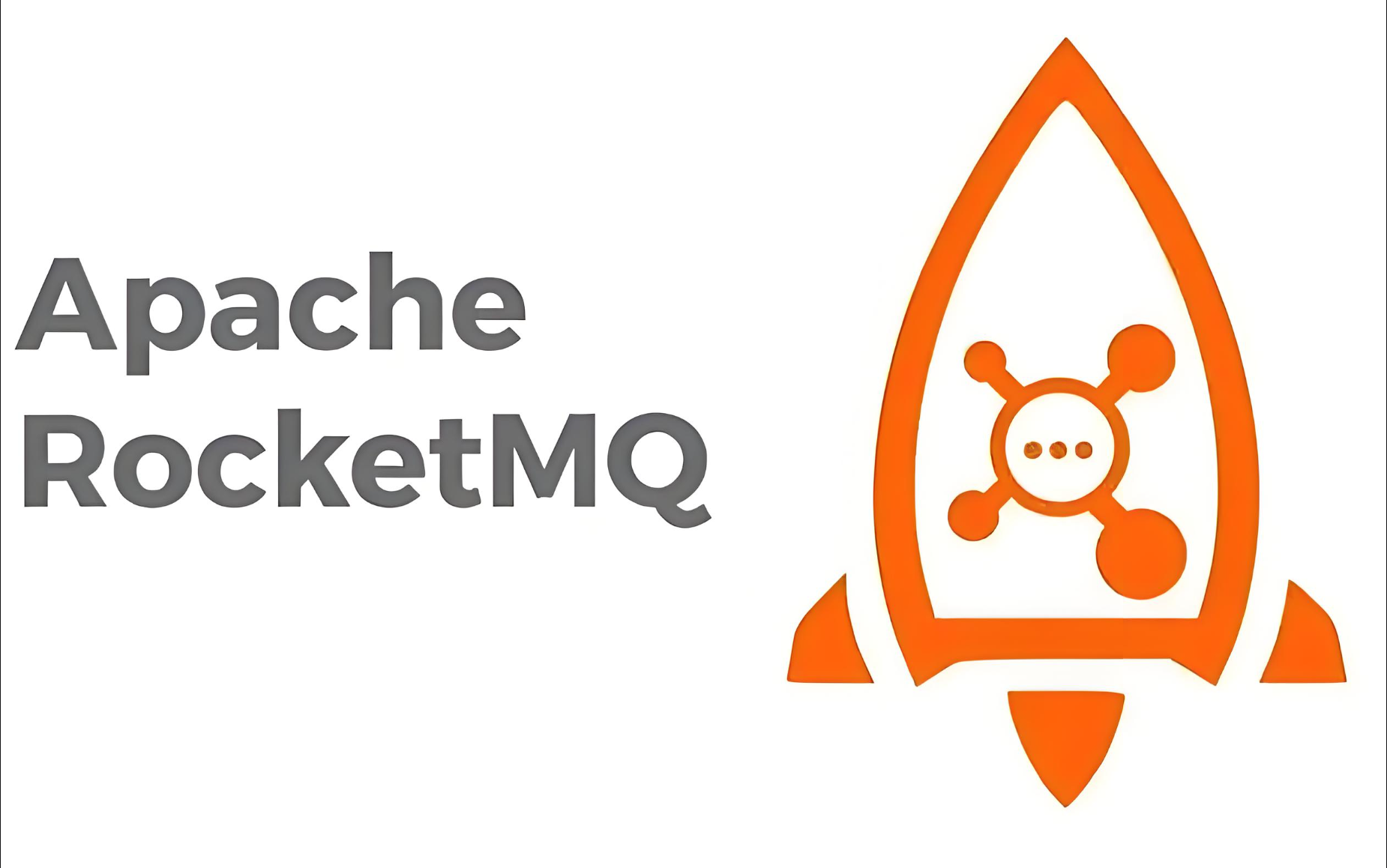项目环境
- JDK 1.8
- maven 3.6
- Hibernate 5.5.0
- MySql 5.7
创建一个maven项目
使用idea创建一个普通的maven项目就可以了。
添加相关依赖
1
2
3
4
5
6
7
8
9
10
11
12
13
14
15
16
17
18
19
20
21
22
23
24
25
26
27
28
29
30
31
32
33
34
35
36
37
38
39
40
41
42
43
44
45
46
47
48
49
50
51
52
53
54
55
56
57
58
59
| <?xml version="1.0" encoding="UTF-8"?>
<project xmlns="http://maven.apache.org/POM/4.0.0"
xmlns:xsi="http://www.w3.org/2001/XMLSchema-instance"
xsi:schemaLocation="http://maven.apache.org/POM/4.0.0 http://maven.apache.org/xsd/maven-4.0.0.xsd">
<modelVersion>4.0.0</modelVersion>
<groupId>org.example</groupId>
<artifactId>HibernateTest</artifactId>
<version>1.0-SNAPSHOT</version>
<dependencies>
<dependency>
<groupId>org.hibernate</groupId>
<artifactId>hibernate-core</artifactId>
<version>5.5.0.Final</version>
</dependency>
<dependency>
<groupId>mysql</groupId>
<artifactId>mysql-connector-java</artifactId>
<version>5.1.38</version>
</dependency>
<dependency>
<groupId>junit</groupId>
<artifactId>junit</artifactId>
<version>4.12</version>
</dependency>
<dependency>
<groupId>org.projectlombok</groupId>
<artifactId>lombok</artifactId>
<version>1.18.20</version>
</dependency>
</dependencies>
<build>
<resources>
<resource>
<directory>src/main/resources</directory>
</resource>
<resource>
<directory>src/main/java</directory>
<includes>
<include>**/*.xml</include>
</includes>
<filtering>false</filtering>
</resource>
</resources>
</build>
<properties>
<maven.compiler.source>8</maven.compiler.source>
<maven.compiler.target>8</maven.compiler.target>
</properties>
</project>
|
编写hibernate.cfg.xml配置文件
在resource文件夹下创建配置文件,写入以下信息
1
2
3
4
5
6
7
8
9
10
11
12
13
14
15
16
17
18
19
20
21
| <?xml version="1.0" encoding="utf-8" ?>
<!DOCTYPE hibernate-configuration PUBLIC
"-//Hibernate/Hibernate Configuration DTD 3.0//EN"
"http://www.hibernate.org/dtd/hibernate-configuration-3.0.dtd">
<hibernate-configuration>
<session-factory>
<property name="show_sql">true</property>
<property name="connection.driver_class">com.mysql.jdbc.Driver</property>
<property name="connection.url">jdbc:mysql:///hibernatetest</property>
<property name="connection.username">root</property>
<property name="connection.password">Good18882336322</property>
<property name="dialect">org.hibernate.dialect.MySQL57Dialect</property>
<mapping resource="com/fizzyelf/entity/User.hbm.xml"/>
</session-factory>
</hibernate-configuration>
|
创建一个实体类
这里创建一个User类做为演视
1
2
3
4
5
6
7
8
9
10
| package com.fizzyelf.entity;
import lombok.Data;
@Data
public class User {
private Integer id;
private String userName;
private String password;
}
|
创建类的映射配置文件
在类的包下在创建一个映射文件User.hbm.xml
1
2
3
4
5
6
7
8
9
10
11
12
13
14
15
16
17
| <?xml version="1.0"?>
<!DOCTYPE hibernate-mapping PUBLIC
"-//Hibernate/Hibernate Mapping DTD 3.0//EN"
"http://hibernate.sourceforge.net/hibernate-mapping-3.0.dtd">
<hibernate-mapping>
<class name="com.fizzyelf.entity.User" table="user" lazy="false">
<id name="id" column="id">
<generator class="native"/>
</id>
<property name="userName" column="user_name"/>
<property name="password" column="password"/>
</class>
</hibernate-mapping>
|
在数据库创建一个user表

测试代码
这里的代码我是从官方文档复制过来的。
1
2
3
4
5
6
7
8
9
10
11
12
13
14
15
16
17
18
19
20
21
22
23
24
25
26
27
28
29
30
31
32
33
34
35
36
37
38
39
40
41
42
43
44
45
| package com.fizzyelf;
import com.fizzyelf.entity.User;
import org.hibernate.Session;
import org.hibernate.SessionFactory;
import org.hibernate.boot.MetadataSources;
import org.hibernate.boot.registry.StandardServiceRegistry;
import org.hibernate.boot.registry.StandardServiceRegistryBuilder;
import org.junit.Test;
public class HibernateTest {
@Test
public void Test(){
final StandardServiceRegistry registry = new StandardServiceRegistryBuilder()
.configure()
.build();
SessionFactory sessionFactory = null;
try {
sessionFactory = new MetadataSources( registry ).buildMetadata().buildSessionFactory();
Session session = sessionFactory.openSession();
session.beginTransaction();
User user = new User();
user.setUserName("FizzyElf");
user.setPassword("123");
session.save(user);
session.getTransaction().commit();
session.close();
}
catch (Exception e) {
System.out.println(e.getMessage());
StandardServiceRegistryBuilder.destroy( registry );
}
}
}
|
运行测试代码

我们可以看见数据库中新增了一条数据